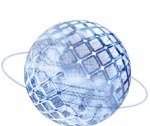
TrackMeet Overview
View TrackMeet Presentation | 
Why would a company want to use TrackMeet?
Companies using TrackMeet realize improved efficiencies and employee productivity relating to all meetings they have across their enterprise. Employee productivity and accountability is improved by TrackMeets centralized action item tracking component, allowing each employee to track all the action items from all their meetings and projects in one place. TrackMeet clients realize shorter and more productive meetings and recognize that having the meeting minutes document stored in a central location is better than traditional email notification.
What benefits would companies realize if they started using TrackMeet?
TrackMeet facilitates more productive meetings and streamlines the process of identifying and following up on action items. With its forced action item tracking system, all action items are followed through to completion. TrackMeet provides cross project/meeting tracking so users centrally manage all their responsibilities from all their meetings. TrackMeet’s integration with Workplace's team calendar and document manager using the Workplace API toolkit, takes team collaboration to a higher level so teams can get projects done more quickly and cost effectively.
What is TrackMeet and how does it work?
TrackMeet for Workplace is the Ultimate Meeting Management System. It is an additional component installed into Workplace. TrackMeet is a project and meeting management tool that streamlines the process of recording meeting minutes and action items across the enterprise. Instead of users storing minutes in a word document with each users being responsible for managing their own action items, TrackMeet coordinates the minutes and flags the action items for future follow up and tracks them through to completion.
How does it do this? If an action item is identified while taking the minutes, additional information is required for responsibility and due date. When the minutes are finalized, these tasks are moved onto a central calendar and emailed to the responsible party. At the same time, the content from all the minutes are stored and formatted in an official looking minutes document. These action items automatically appear on each users action item list and the team calendar. Each time a user logs onto the system, the central home page component shows them all the upcoming meetings for team rooms they are to participate in, as well as all their action items across all prior meetings. This acts as a reminder to each of these users and allows managers to track the progress of employees’ tasks.
When a meeting notice is sent to remind users of the next meeting, a list of all open action items from the past is included in the email notification along with the agenda and instructions. When the minutes are being created, a separate section at the top, referred to as Housekeeping, lists all open items from prior meetings that have not been closed. The first order of business in the meeting usually becomes a review of old business and a determination whether or not to close action items from the past. Action items will remain in the housekeeping area until the group agrees they are closed in a subsequent meeting.
Users manage their own action items and can close the ones they have completed to remove it off their personal to do list, but the official meeting status is not changed until marked completed by consensus of the meeting. This prevents users from closing items that have not been completed, just to get them off their list.
People don’t deliberately ignore action items from their meetings, but the reality is that they attend so many meetings and it becomes very difficult to manage all the different assignments that come from all these meetings. With TrackMeet, these items are emailed to each user, made available in a central action item area consolidating all the items from all their meetings, making it easier to follow up and be successful and efficient.
A positive by-product of this system occurs that when people realize that action items are being documented with assigned due dates and tracked for follow up. Attitudes and contributions during the meeting become focused and more results driven. Often this results in shorter more concise meetings.
With our IBM Workplace version we have integrated our date sensitive items - upcoming meeting notices and due dates for action items, into the standard Workplace Team Calendar. Further integration puts all meeting attachments directly into the Workplace Document Manager. We have also created a summary component that shows all date sensitive items for all your projects and all your team spaces without having to go into each team space to find them. TrackMeet takes Team Collaboration in IBM Workplace to a higher level.
What makes TrackMeet different from project management or minutes systems?
TrackMeet is the only meeting management system that provides a high level view of the action items to allow users to manage all their items across the many different types of meetings and projects they may be involved in. Other project management systems or meeting minutes systems allow the tracking of action items, but they are not as tightly integrated into the context of the formal minutes document as they are in TrackMeet. Without this forced follow up, these action items can go untouched for weeks and even months. These other systems usually require each person to drill down into the project to see the minutes and action items for that project and do not provide the central consolidated view as in TrackMeet. Also, it is tightly integrated with standard Workplace Team Collaboration so that the Team Calendar contains date sensitive items and the attachments in a meeting are stored in the Workplace Document Manager leveraing the best of the best.
Why is it an important integration into Workplace?
With IBM Workplace, the team collaboration aspects are improved with this product. It takes Team collaboration and employee productivity to the next level. Meetings are important but being able to follow up on the great ideas generated and see them through to completion in an organized and streamlined manner is what will be driving businesses to be successful in today's on demand world.
How quickly can I be up and running with TrackMeet?
That all depends on what version you want, what your current infrastructure is and how long it takes to approve projects internally. If you already have a Workplace Server installed and running, it can be up and running in a few days. Similarly, if you are running Domino or WebSphere portal it can be only a few days. Of course, if you want the system customized to meet more specific requirements timing will depend on your requirements.
What after-sale support can I expect to receive?
You can purchase incident support or you can purchase maintenance to receive automatic upgrades. |